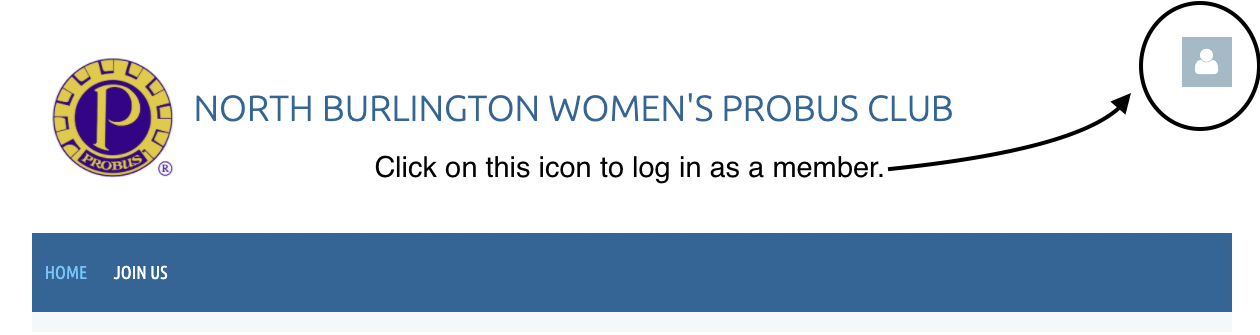- HOME
- Sign-in Help
How Do I Log In?The Member Log-in icon is located at the top right of any page of the website. Click the Member Log-in icon ONCE. When the log-in pop up shows, enter your email address and password. If you forgot your password, click "Forgot password". You will receive a password reset email. Follow the instructions to reset your password and log in again. If you are on the HOME page, you can also click on the yellow button marked Members Log In. It will take you to the same place to enter your email and password.
| How Do I Change the Information in My Member Profile?To change your profile, you must already be logged in. Click the log-in icon ONCE. You will see your name in a small box below the icon. Click the View profile link. You will see your Profile information. How Do I Change My Password?To change your password, you must already be logged in. Click the log-in icon ONCE. You will see your name in a small box below the icon. Click the Change password link to change your password. It is good practice to change your password periodically. The password you create must be:
Your password is case sensitive. It is a good practice to create a strong password to maintain the security of all members' personal information. A strong password is a mix of uppercase and lowercase letters, numbers and symbols (@, #, $, %, etc.), and the longer it is the stronger it is. |